Please select your configuration:
Internet Explorer settings
(Hint: Print this page because you will not be able to access the internet to view this page if Internet Explorer is mis-configured.)
Internet Explorer settings:
Step 1: Within Internet Explore click on "Tools", "Internet Options...", then the "Connections" tab. "Never dial a connection" should be selected or grayed out. 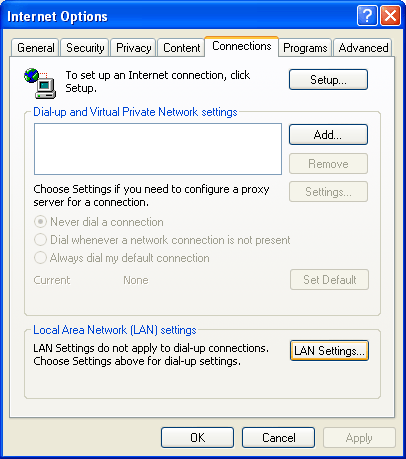
Step 2: Click on the "LAN Settings..." button. All boxes should be unchecked. 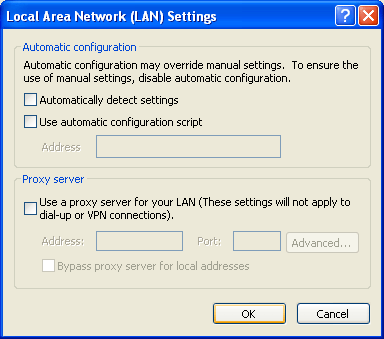
Step 3: Click "OK" then "OK" again.
If you are having problems with your wireless internet connection please contact us.
We want to ensure customer satisfaction and network reliability.
|

